Modules
Modules are the core of ConvexValue. Everything we've seen so far is about how to operate The ConvexValue Terminal.
But The ConvexValue Terminal is just a browser - a really powerful browser custom-built to do financial analytics - but a browser nonetheless.
As any browser, it is useless without something to browse.
Your web-browser would be useless without internet websites.
The ConvexValue Terminal would be useless without modules.
Modules are like mini-websites, or mini-apps, or widgets. They are self-contained extremely light and agile tools for you to utilize.
They usually do just one thing and do it well. This allows you to create dashboards with them so that you see exactly what you need to see and not more nor less.
The journey of learning the markets is long and beautiful. In ConvexValue we do it by exploring modules.
Although modules are all different and deliver different angles of the market - they all share a same way of interacting with them. Let's break it down:
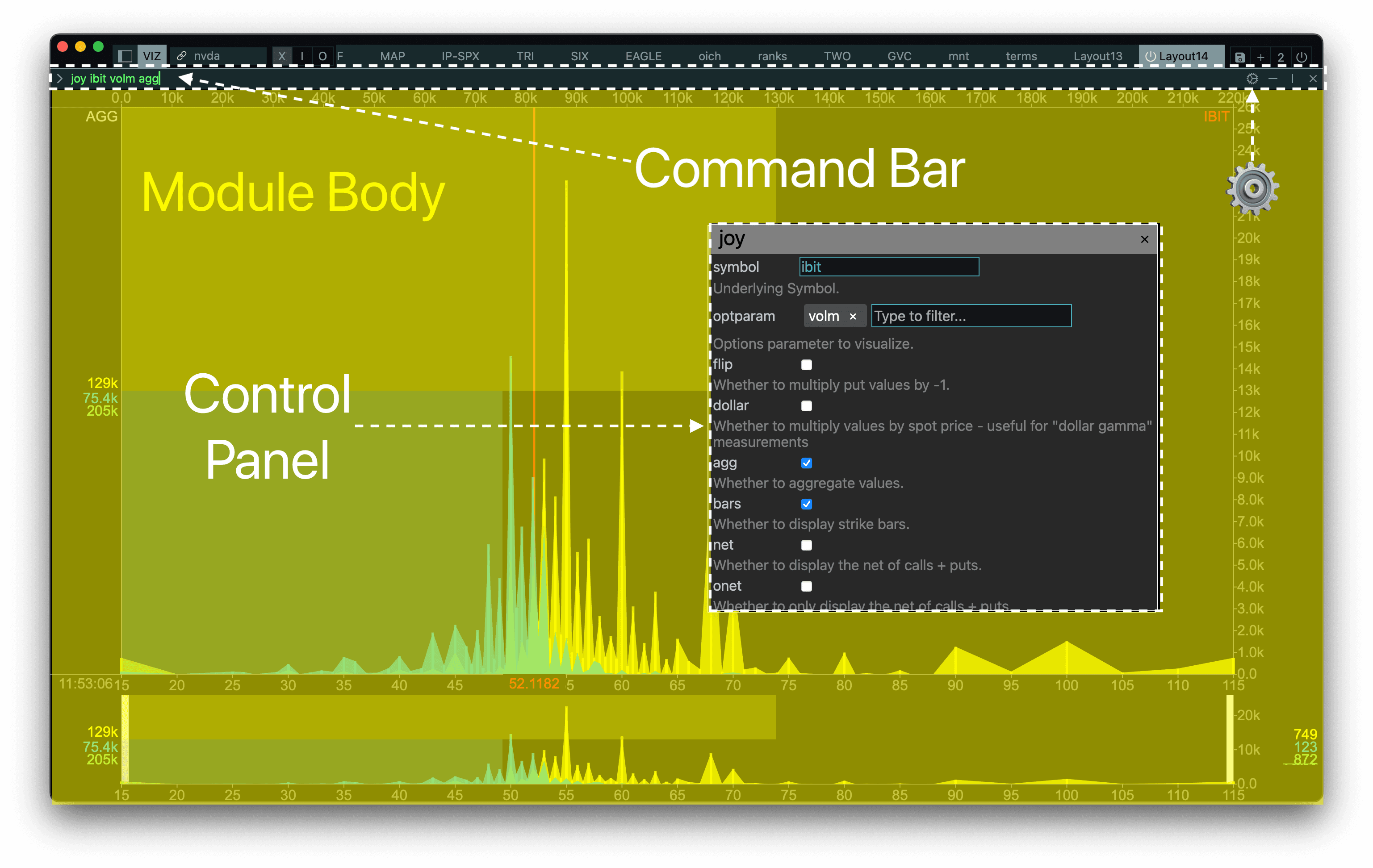
All panes are similar to websites in a web-browser: there is a "command bar" (similar to the URL bar in a website) and the "module body" (similar to the website itself).
You enter commands on the command bar and this controls the configuration of the module. This allows you to easily share configurations with others and copy configurations that you like.
However, you don't have to use commands at all!
If you click on the ⚙️ to the right of the command bar, it opens a Control Panel. You can configure the module via the Control Panel and this will be reflected both on the module and on the command bar.
Many modules require basic configuration - for example: the modules that display option chains (like the joy module) need to be told what ticker you want to visualize. This can be done via the command bar or via the control panel.
You don't have to learn commands at all because everything can be done via the Control Panel, but the following is useful to remember:
The first word of every command is always the module name.